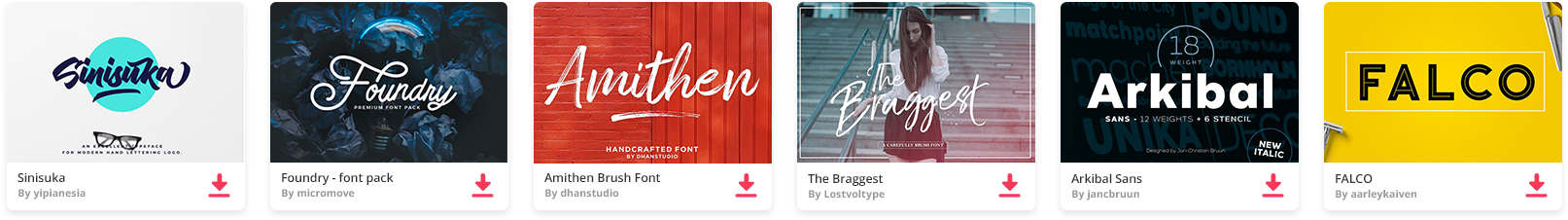Element Icons Free Font
The best website for free high-quality Element Icons fonts, with 25 free Element Icons fonts for immediate download, and ➔ 53 professional Element Icons fonts for the best price on the Web.
25 Free Element Icons Fonts.
-
Element Hide Show Add to Favorite Download

-
Element Chainsmokers Hide Show Add to Favorite Download

-
Element by GemFonts Hide Show Add to Favorite Download
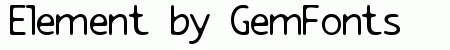
-
MB Element Hide Show Add to Favorite Download

-
MB Element Brutalized Hide Show Add to Favorite Download

-
MB-Element Standard Hide Show Add to Favorite Download
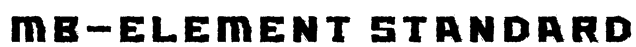
-
8th Element Hide Show Add to Favorite Download

-
Cultural Icons Hide Show Add to Favorite Download

-
AussieIcons Hide Show Add to Favorite Download
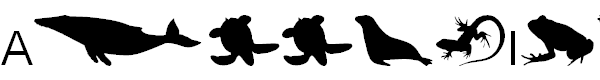
-
CD-Icons Hide Show Add to Favorite Download
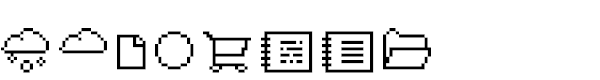
-
Oriental Icons 5 Styles Hide Show Add to Favorite Download

-
Heydings Icons Hide Show Add to Favorite Download
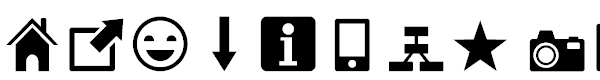
-
Sacred Icons Hide Show Add to Favorite Download
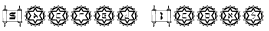
-
Flood Icons Hide Show Add to Favorite Download

-
PopIcons Hide Show Add to Favorite Download
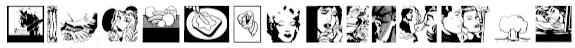
-
Cindy Icons Hide Show Add to Favorite Download
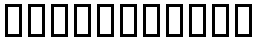
-
LifeIcons Hide Show Add to Favorite Download
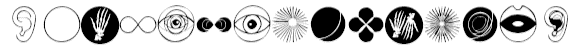
-
OTF Icons Hide Show Add to Favorite Download

-
GourmetIcons Hide Show Add to Favorite Download

-
PW Icons Hide Show Add to Favorite Download

-
Derp Icons Hide Show Add to Favorite Download
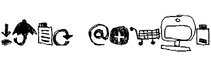
-
SocialIcons Hide Show Add to Favorite Download

-
Sketch Icons Hide Show Add to Favorite Download

-
Multimedia Icons Hide Show Add to Favorite Download

-
Norp Icons 2 Styles Hide Show Add to Favorite Download
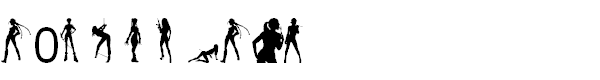
10 Relevant Web pages about Element Icons Fonts
-
Element Icons - SVG, PSD, PNG, EPS & Icon Font
Free vector icons in SVG, PSD, PNG, EPS and ICON FONT Download over 1,798 icons of element in SVG, PSD, PNG, EPS format or as webfonts. Flaticon, the largest database of free vector icons.
-
How to Add Icon Fonts to Any Element With CSS - Web ...
This quick tip will show you how to add icon fonts to any element in your site safely with just CSS. Install Your Icon Font. Before you jump into adding icons, you’ll need to choose an icon font library to use, such as Font Awesome or Themify Icons. There are a couple ways to go about adding icon font libraries to your website:
-
Download Vector Icons, Symbols & Shapes - Envato Elements
Download unlimited graphic icon packs from Envato Elements. Whether you are looking for business, social media or education icons we have them all within our library.
-
Icon | Bulma: Free, open source, and modern CSS framework ...
The icon element is a container for any type of icon font.Because the icons can take a few seconds to load, and because you want control over the space the icons will take, you can use the icon class as a reliable square container that will prevent the page to "jump" on page load.
-
Font awesome 5 on pseudo elements - Stack Overflow
In font awesome 4 you could easily apply an icon to a :before/:after element using CSS. Is the same possible with the new font awesome 5 JS/SVG implementation? As from what i can see this requires...
-
Font Awesome Intro - w3schools.com
Stacked Icons. To stack multiple icons, use the fa-stack class on the parent, the fa-stack-1x class for the regularly sized icon, and fa-stack-2x for the larger icon. The fa-inverse class can be used as an alternative icon color. You can also add larger icon classes to the parent to further control the sizing.
-
Elements 10: How to enlarge small icons and words ...
I am using Photoshop Elements 10 with a new computer. All programs work well with screen resolution of 1920 and 1080 except Adobe. The icons and words are tiny and difficult to read. Enlarged font on display for computer, but no change in Adobe. How can I make words larger?
-
Icon · React Native Elements
Icons are visual indicators usually used to describe action or intent. Hint: use reverse to make your icon look like a button. Available Icon Sets. The icon sets in React Native Elements are made possible through react-native-vector-icons. The current list of available icons sets are:
-
Icons - Materialize
Help Materialize Grow. We hope you have enjoyed using Materialize and if you feel like it has helped you out and want to support the team you can help us by donating or backing us on Patreon. Any amount would help support and continue development on this project and is greatly appreciated. Support Us
-
Download Fonts - Envato Elements
Fonts so good you’ll want to send yourself a letter. Unlimited downloads of fonts with Envato Elements can turn a boring wall of text into an adventure for the eyes.
53 Professional Element Icons Fonts to Download
Please note: If you want to create professional printout, you should consider a commercial font. Free fonts often have not all characters and signs, and have no kerning pairs (Avenue ↔ A venue, Tea ↔ T ea).
Check it for free with Typograph.
-
Most popular fonts
-
Start from $69Element 15 VolumeT.26
-
Start from $999ITC ElementsITC
-
Start from $65FF Elementa Rough VolumeFontFont
-
Start from $139FF Elementa VolumeFontFont
-
Start from $29Element 15 Round Cells ObliqueT.26
-
Start from $69Element 15 Round VolumeT.26
-
Start from $119Element 15 Complete VolumeT.26
-
-
Related and similar fonts
-
Start from $58.99Polytype Business IconsPrime Graphics
-
Start from $25.99Vivala Media IconsJohannes Hoffmann
-
Start from $33.99Atlantic DoodlesAtlantic Fonts
-
Start from $12.99Hello My Love ProDebi Sementelli Type Foundry
-
Start from $25.99Graveyard DingbatsDM Studio
-
Start from $21.99South EastOutline Studio
-
Start from $12.99Vintage WhiskeyVozzy
-
Start from $3.99Cartoon US Presidents DingbatsPedro Teixeira
-
Start from $5.99Cosmic LagerVozzy
-
Start from $19.99SquidinkGleb Guralnyk
-
Start from $12.99Green MexicanVozzy
-
Start from $12.99Mountain ExpeditionVozzy
-
Start from $5.99AsgaardVozzy
-
Start from $12.99RootsVozzy
-
Start from $23.99Spring SundayDin Studio
-
Start from $25.99GaileniaHandletterYean
-
Start from $7.99LovinglyHappy Letters
-
Start from $12.99Coral ReefVozzy
-
Start from $12.99Lumios MarkerMy Creative Land
-
Start from $24.99BelovedLaura Worthington
-
Start from $24.99BlendTypesenses
-
Start from $12.99CharcuterieLaura Worthington
-
Start from $50.99NaturaResistenza
-
Start from $12.99Ed's MarketLaura Worthington
-
Start from $3.99Digital Biz BitzFunk King
-
Start from $5.99Burford RusticKimmy Design
-
Start from $50.99GiandujaResistenza
-
Start from $50.99ContigoResistenza
-
Start from $37.99essencekloeg architecture
-
Start from $11.99essence roundkloeg architecture
-
Start from $33.99YekuanaNeo Type Foundry
-
Start from $25.99Vintage WeddingBaobaby Studio
-
Start from $12.99Quaint GardenAnmark
-
Start from $25.99Ico WeatherSetup
-
Start from $25.99Ico PhoneSetup
-
Start from $24.99HarleanLaura Worthington
-
Start from $25.99Ico TimeSetup
-
Start from $24.99Days Like ThisPesic
-
Start from $27.99Ingy Ding MCDIngrimayne Type
-
Start from $37.99EhmbeeceeAKOFAType
-
Start from $19.99Label Pro XLKustomtype
-
Start from $31.99Oita™insigne
-
Start from $32.99Xova LayeredCerri Antonio
-
Start from $25.99Canvas Acrylic MegafamilyYellow Design Studio
-
Start from $24.99MarketLatinotype
-
Start from $12.99CombiNumerals ProFontSite
-
Discover a huge collection of fonts and hand-reviewed graphic assets. All the Fonts you need and many other design elements, are available for a monthly subscription by subscribing to Envato Elements. The subscription costs $16.50 per month and gives you unlimited access to a massive and growing library of 1,500,000+ items that can be downloaded as often as you need (stock photos too)!