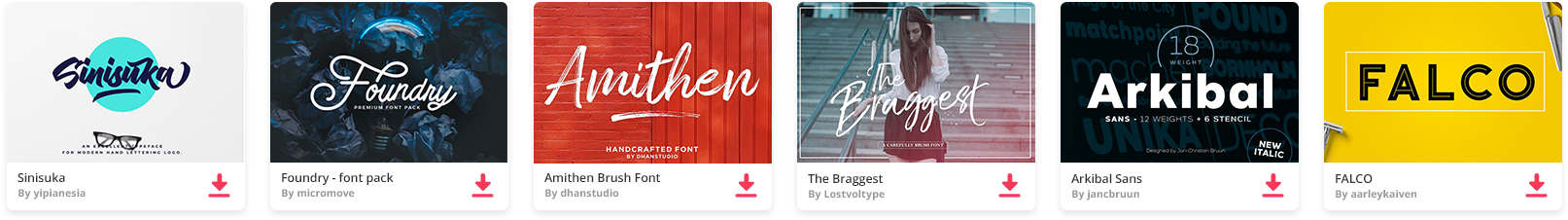Make Free Font
The best website for free high-quality Make fonts, with 28 free Make fonts for immediate download, and ➔ 81 professional Make fonts for the best price on the Web.
28 Free Make Fonts.
-
Make Juice Hide Show Add to Favorite Download
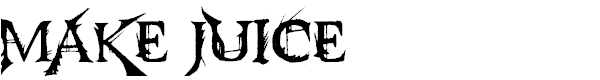
-
Make Impact Hide Show Add to Favorite Download

-
MakeOut Hide Show Add to Favorite Download

-
Make Me Alpha Hide Show Add to Favorite Download

-
Make My Day Hide Show Add to Favorite Download
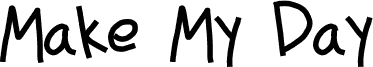
-
Make Em Look Bad Hide Show Add to Favorite Download

-
Make Your Own Pets LT Hide Show Add to Favorite Download

-
Janda Make A Dolo Hide Show Add to Favorite Download

-
You Make Me Smile Hide Show Add to Favorite Download
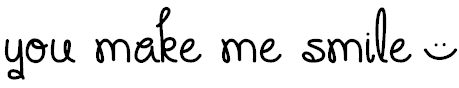
-
Bands Make Her Dance Hide Show Add to Favorite Download
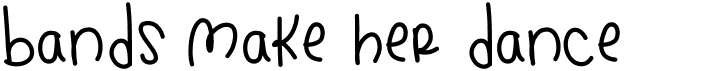
-
Bubbles Make Me Happy Hide Show Add to Favorite Download
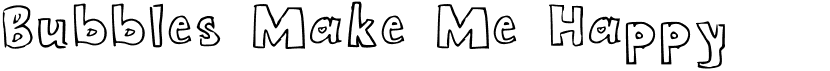
-
You Can Make Your Own Font Hide Show Add to Favorite Download
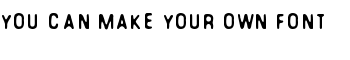
-
KG Makes You Stronger Hide Show Add to Favorite Download
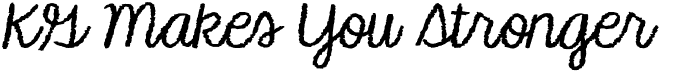
-
You Makes Me Happy Hide Show Add to Favorite Download

-
Oil Makes You Run 2 Styles Hide Show Add to Favorite Download

-
Nightmare Maker Hide Show Add to Favorite Download

-
Pony Maker Hide Show Add to Favorite Download

-
Fresh Maker Hide Show Add to Favorite Download

-
Flavor Maker Hide Show Add to Favorite Download
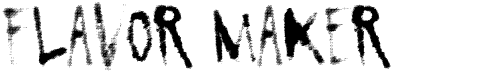
-
Event Maker Hide Show Add to Favorite Download

-
Deal Maker Hide Show Add to Favorite Download

-
Knot Maker BRK Hide Show Add to Favorite Download

-
Maze Maker Solid 2 Styles Hide Show Add to Favorite Download

-
lazer maker Regular Hide Show Add to Favorite Download

-
Maze Maker Dungeon Hollow Hide Show Add to Favorite Download

-
ttfMaze Maker Dungeon Hollow Hide Show Add to Favorite Download

-
Maze Maker Dungeon Level 2F Hide Show Add to Favorite Download

-
Maze Maker Caverns Level 2F Hide Show Add to Favorite Download

10 Relevant Web pages about Make Fonts
-
Calligraphr - Draw your own fonts.
Transform your handwriting or calligraphy into a font! Creating your own font has never been easier. With your own font you can create genuine personal designs and calligraphic artwork.
-
FontStruct | Build, Share, Download Fonts
FontStruct. Build, Share, Download Fonts. FontStruct is a free, font-building tool funded by advertising and some generous sponsors.. With FontStruct you can easily create fonts using geometrical shapes.
-
How to Create a Font (with Pictures) - wikiHow
This wikiHow teaches you how to create your own font using an online service called "Calligraphr". The service is free to use, and will allow you to create a font of up to 75 characters. With a free account, you can only create one font at...
-
Cool Text Graphics Generator
Cool Text Graphics Generator Cool Text is a FREE graphics generator for web pages and anywhere else you need an impressive logo without a lot of design work. Simply choose what kind of image you would like. Then fill out a form and you'll have your own custom image created on the fly.
-
The Beginner's Guide to Making Your Own Fonts
Whatever the reason, you need those unique letters that just don’t seem to exist as a font choice. Well, stop clicking through all those pre-made fonts right now and start paying attention, because this post aims to show you how you can make your own. And don’t worry if you’re not the most technologically-capable person in the world. This ...
-
Everything You Need to Create Your Own Fonts for Free
If you want to create your own fonts or symbols, this is the tool to fire up. Read More that lets you design your own font. It doesn’t export in as many formats as FontForge, but the interface may make it easier for you to get started.
-
How to make your own fonts within Windows 10 with ...
How to make your own fonts within Windows 10 with Microsoft Font Maker You can make your own font within Windows 10 in just a few minutes, using the free Microsoft Font Maker app within the ...
-
How to make a font in Photoshop | Adobe Photoshop tutorials
Select your text and click Paragraph Styles in the docked panel column. Click Create New Paragraph Style at the bottom of the panel. Double-click the new style (Paragraph Style 1) and type a new name. To reuse your custom font style, simply select some text in the document and click the paragraph style you created.
-
Change the font or font size in the message list - Outlook
To change the font or font size of the message subject lines in your Inbox, click Row Font, and then make the desired adjustment. Temporarily enlarge an email in the Reading Pane In the Reading Pane, you can also make the contents of an email larger, so it’s easier to read.
-
How can I make text dark everywhere? - Windows 10 Forums
Try going to Control Panel > Appearance and Personalization > Display > Maketext and other items larger or smaller. From there you can use the drop down box to change the text size and make text bold in Title Bars, Menus, message boxes and other items.
81 Professional Make Fonts to Download
Please note: If you want to create professional printout, you should consider a commercial font. Free fonts often have not all characters and signs, and have no kerning pairs (Avenue ↔ A venue, Tea ↔ T ea).
Check it for free with Typograph.
-
Most popular fonts
-
Start from $65Industrial Gothic Double LineMonotype
-
Start from $50Bodoni Classic Stencil SetWiescher Design
-
Start from $20Make Tracks RegularGerald Gallo
-
Start from $20Union Jack FamilyK-Type
-
Start from $29Blend CapsTypesenses
-
Start from $29Make Things RightPizzaDude.dk
-
Start from $29Make Fun Of MePizzaDude.dk
-
Start from $29Make TracksGerald Gallo
-
Start from $281Sign Maker Value PackITC
-
Start from $65Nature Collection Value PackGerald Gallo
-
Start from $29KG Makes You StrongerKimberly Geswein
-
Start from $29MakerWilton Foundry
-
Start from $29Sign Maker JNLJeff Levine
-
Start from $29Stencil Maker JNLJeff Levine
-
-
Best price value packs
-
Start from $39Ann's Framemaker Complete Family PackDingbatcave
-
Start from $20Mythmaker BB Complete Family PackBlambot
-
Start from $281Sign Maker Value PackITC
-
-
Sorted by family
-
Start from $20Make Tracks RegularGerald Gallo
-
Start from $12Ann's Framemaker TwoDingbatcave
-
Start from $12Ann's Framemaker ThreeDingbatcave
-
Start from $12Ann's Framemaker OneDingbatcave
-
Start from $39Ann's Framemaker Complete Family PackDingbatcave
-
Start from $12Ann's Framemaker FourDingbatcave
-
Start from $12Ann's Framemaker FiveDingbatcave
-
Start from $20PIXymbols Gridmaker RegularPage Studio Graphics
-
Start from $29Maker RegularWilton Foundry
-
Start from $20Mythmaker BB Complete Family PackBlambot
-
Start from $281Sign Maker Value PackITC
-
Start from $14Chromakey RegularTypodermic
-
Start from $65Hatmaker RegularITC
-
Start from $5KG Makes You Stronger RegularKimberly Geswein Fonts
-
-
Related and similar fonts
-
Start from $25.99Make TracksGerald Gallo
-
Start from $25.99Make Fun Of MePizzaDude.dk
-
Start from $25.99Make Things RightPizzaDude.dk
-
Start from $29Cooper ScreamersWordshape
-
Start from $23.99Indigo MoonMake Media Co
-
Start from $9.99Bushel And PeckMake Media Co
-
Start from $9.99Hey BombshellMake Media Co
-
Start from $15.99Bellissimo BrushedMake Media Co
-
Start from $15.99Blush And BloomMake Media Co
-
Start from $9.99Buttermilk FarmhouseMake Media Co
-
Start from $9.99La Paloma ScriptMake Media Co
-
Start from $117.99Avenir® NextLinotype
-
Start from $45.99Avenir®Linotype
-
Start from $45.99Mont™Fontfabric
-
Start from $45.99Univers®Linotype
-
Start from $64.99TT CommonsTypeType
-
Start from $236.99Tazugane™ GothicMonotype
-
Start from $52.99Amsi ProStawix
-
Start from $45.99Frutiger®Linotype
-
Start from $24.99LimonTypesenses
-
Start from $64.99MastroNdiscover
-
Start from $25.99URW DIN™URW Type Foundry
-
Start from $50.99TT HovesTypeType
-
Start from $37.99Blacker ProZetafonts
-
Start from $19.99AvertaIntelligent Design
-
Start from $33.99GoldplayLatinotype
-
Start from $45.99Futura®Linotype
-
Start from $7.99ArsilonDhan Studio
-
Start from $64.99Neue Haas Unica™Linotype
-
Start from $24.99EckhartROHH
-
Start from $37.99MagnatRene Bieder
-
Start from $45.99SailecType Dynamic
-
Start from $45.99Gill Sans®Monotype
-
Start from $94.99RollerscriptG-Type
-
Start from $46.00Myriad® ProAdobe
-
Start from $64.99Wolpe Pegasus™Monotype
-
Start from $19.99Cocogoose ProZetafonts
-
Start from $19.99SelfieLián Types
-
Start from $37.99HagridZetafonts
-
Start from $64.99FF InfraFontFont
-
Start from $15.99Madina ScriptSet Sail Studios
-
Start from $77.99Sweet Sans™Sweet
-
Start from $62.99Gibson™Canada Type
-
Start from $65.99BaroIndian Type Foundry
-
Start from $46.00Minion® ProAdobe
-
Start from $45.99Montecatini ProLouise Fili Ltd
-
Start from $28.99Quiche FlareAdam Ladd
-
Start from $37.99Intro Rust™Fontfabric
-
Start from $27.99EffraDalton Maag
-
Start from $37.99StashJason Vandenberg
-
Discover a huge collection of fonts and hand-reviewed graphic assets. All the Fonts you need and many other design elements, are available for a monthly subscription by subscribing to Envato Elements. The subscription costs $16.50 per month and gives you unlimited access to a massive and growing library of 1,500,000+ items that can be downloaded as often as you need (stock photos too)!