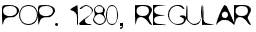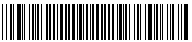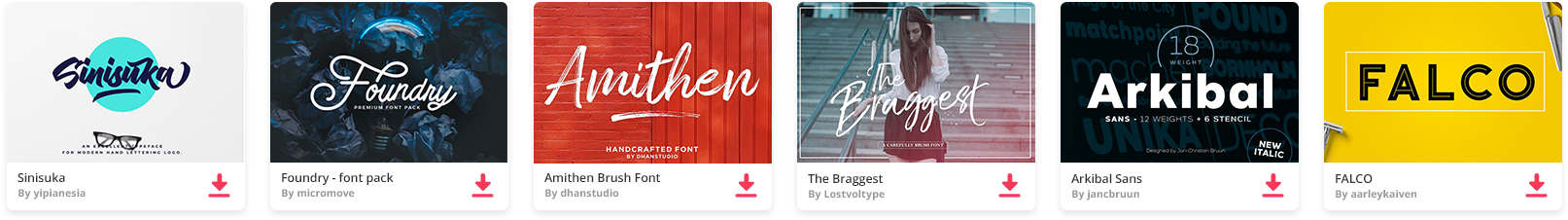Idautomation 128 Free Font
The best website for free high-quality Idautomation 128 fonts, with 7 free Idautomation 128 fonts for immediate download.
7 Free Idautomation 128 Fonts.
-
Domenico 128 Hide Show Add to Favorite Download
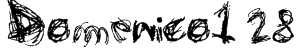
-
LEHN128 Hide Show Add to Favorite Download
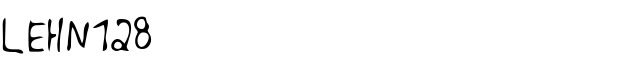
-
Code128bWin Hide Show Add to Favorite Download
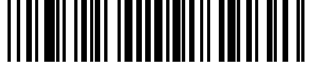
-
Code128bWinLarge Hide Show Add to Favorite Download
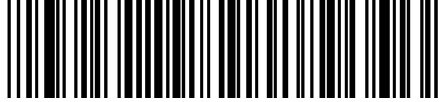
-
My Phone N1280 Hide Show Add to Favorite Download
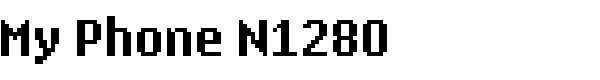
0 Professional Idautomation 128 Fonts to Download
Please note: If you want to create professional printout, you should consider a commercial font. Free fonts often have not all characters and signs, and have no kerning pairs (Avenue ↔ A venue, Tea ↔ T ea).
Check it for free with Typograph.
-
Related and similar fonts
Discover a huge collection of fonts and hand-reviewed graphic assets. All the Fonts you need and many other design elements, are available for a monthly subscription by subscribing to Envato Elements. The subscription costs $16.50 per month and gives you unlimited access to a massive and growing library of 1,500,000+ items that can be downloaded as often as you need (stock photos too)!