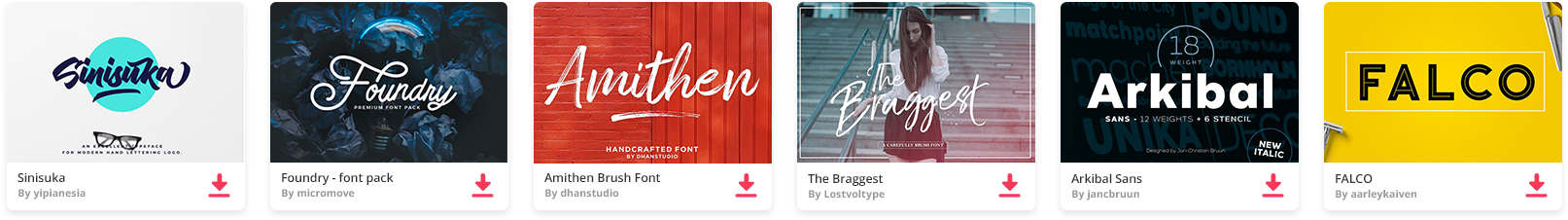Journal Sans Serif Free Font
The best website for free high-quality Journal Sans Serif fonts, with 28 free Journal Sans Serif fonts for immediate download.
9,921 "Journal Sans Serif" related premium fonts can be found on Envato Elements
28 Free Journal Sans Serif Fonts.
-
Journal Hide Show Add to Favorite Download

-
Journal du Soir Hide Show Add to Favorite Download
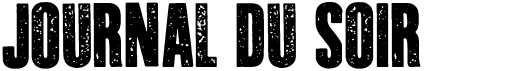
-
JournalDingbatsEightSSK Regular Hide Show Add to Favorite Download

-
Don't Read my Journal Hide Show Add to Favorite Download
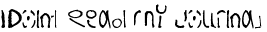
-
Sans Serif Shaded Hide Show Add to Favorite Download
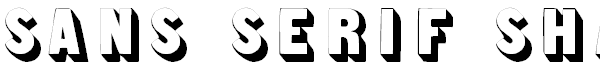
-
SansSerifFLF Hide Show Add to Favorite Download
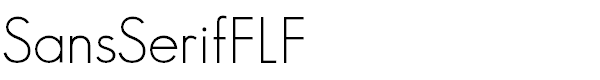
-
SansSerifVarying-Black Hide Show Add to Favorite Download

-
SansSerifBldFLF Hide Show Add to Favorite Download

-
SansSerifExbFLF Hide Show Add to Favorite Download
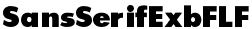
-
SansSerifFLF-Demibold Hide Show Add to Favorite Download
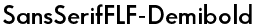
-
SansSerifFLF-Italic Hide Show Add to Favorite Download
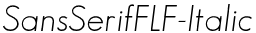
-
sans serif mark Regular Hide Show Add to Favorite Download
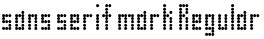
-
Sans Serif Shaded, Regular Hide Show Add to Favorite Download
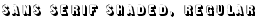
-
SansSerifBookFLF Hide Show Add to Favorite Download

-
SansSerifBldFLF-Italic Hide Show Add to Favorite Download
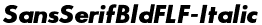
-
SansSerifBldFLFCond 2 Styles Hide Show Add to Favorite Download
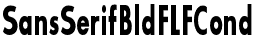
-
SansSerifBookFLF-Italic Hide Show Add to Favorite Download
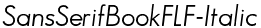
-
SansSerifExbFLF-Italic Hide Show Add to Favorite Download

-
SansSerifExbFLFCond 2 Styles Hide Show Add to Favorite Download
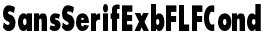
-
SansSerifFLF-DemiItalic Hide Show Add to Favorite Download
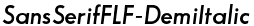
-
Osaka-Sans Serif Hide Show Add to Favorite Download

-
Times Sans Serif Hide Show Add to Favorite Download
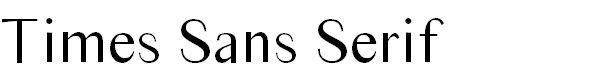
-
Somebercum Sans Serif Hide Show Add to Favorite Download
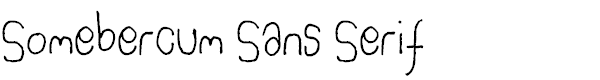
-
saMmiEs Sans serIf Hide Show Add to Favorite Download
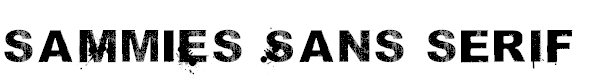
-
SlimSansSerif Hide Show Add to Favorite Download

-
Vazari Sans Serif Hide Show Add to Favorite Download
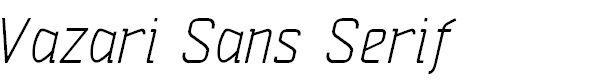
-
RSSansSerif Hide Show Add to Favorite Download

-
European SansSerif Hide Show Add to Favorite Download

10 Relevant Web pages about Journal Sans Serif Fonts
-
Journal Sans Font | Webfont & Desktop | MyFonts
The typeface was designed at the Polygraphmash type design bureau in 1940-56 (project headed by Anatoly Shchukin) based on Erbar-Grotesk typeface of Ludwig & Mayer company, 1929 by Jakob Erbar, and on Metro typeface of Mergenthaler Linotype, 1929 by William A. Dwiggins. A sans serif of geometric style. For use for text and display typography.
-
Journal Sans Old School Font | Webfont & Desktop | MyFonts
Complete family of 8 fonts: $150.00 USD. Journal Sans Old School Font Family was designed by Natalia Vasilyeva and published by ParaType. Journal Sans Old School contains 8 styles and family package options. More about this family. FREE 30-DAY TRIAL of Monotype Fonts to get over 150,000 fonts from more than 1,400 type foundries.
-
Journal Sans New Font | Webfont & Desktop | MyFonts
The Journal Sans typeface was developed in the Type Design Department of SPA of Printing Machinery in Moscow in 1940–1956 by the group of designers under Anatoly Schukin. ... Vast, Fact and PT Sans/Serif Pro. Paratype fonts have extensive language support covering Latin, Cyrillic and Greek scripts. We also create custom fonts and provide font ...
-
Journal Sans Font - Fontspring
Journal Sans. 3 fonts from $81.25. Buy family. Designed by Anatoly Shchukin, Journal Sans is a sans serif font family. This typeface has three styles and was published by ParaType. The typeface was designed at the Polygraphmash type design bureau in 1940-56 (project headed by Anatoly Shchukin) based on Erbar-Grotesk typeface of Ludwig & Mayer ...
-
Journal Sans Old School Sans Serif Font - Demofont.com
Journal Sans Old School Sans Serif Font is a new, modernized digital version of the widely popular Journal Sans. The new typeface preserves the character of the geometric sans from the famous “Science and Life” magazine of the 1960s. The weight of the basic styles corresponds to the Journal Sans regular and bold from the Soviet linotype ...
-
JournalSans Font : Download Free for Desktop & Webfont - Cufon Fonts
Download JournalSans font for PC/Mac for free, take a test-drive and see the entire character set. Moreover, you can embed it to your website with @font-face support. Submit a Font; Collections; Tools. Background Remover TinyImage Character Table. ... Discover other fonts in SANS-SERIF.
-
Journal Sans Old School Font - Download fonts
Journal Sans Old School Font is a new, modernized digital version of the widely popular Journal Sans. The new typeface preserves the character of the geometric sans from the famous “Science and Life” magazine of the 1960s. The weight of the basic styles corresponds to the Journal Sans regular and bold from the Soviet linotype catalogs.
-
Journal Sans New Font - Fontspring
6 fonts from $180.00. Buy family. Designed by Alexandra Korolkova and Maria Selezeneva, Journal Sans New is a sans serif font family. This typeface has six styles and was published by ParaType. Journal Sans New is a contemporary redesign of Journal Sans typeface which was developed in 1940–1956 by the group of designers under Anatoly Shchukin.
-
Journal SansSerif font - Online Fonts
Journal SansSerif is a font. The typeface contains 4 files and supports 39 languages.
-
Journal Sans Download Font - HighFonts.com
A sans serif of geometric style. For use for text and display typography. In 2014 designer Olexiy Volochay made some corrections in original digital data and extended character set. The family was rereleased in ParaType in 2014. Journal Sans Font families. The Journal Sans includes the following font families: Journal Sans Book; Journal Sans Italic
0 Professional Journal Sans Serif Fonts to Download
Please note: If you want to create professional printout, you should consider a commercial font. Free fonts often have not all characters and signs, and have no kerning pairs (Avenue ↔ A venue, Tea ↔ T ea).
Check it for free with Typograph.
-
Related and similar fonts
Discover a huge collection of fonts and hand-reviewed graphic assets. All the Fonts you need and many other design elements, are available for a monthly subscription by subscribing to Envato Elements. The subscription costs $16.50 per month and gives you unlimited access to a massive and growing library of 1,500,000+ items that can be downloaded as often as you need (stock photos too)!